This tutorial aims at setting up a Monero miner on a Debian machine. This tutorial has been done on a test VPS whose computing power is clearly not sufficient nor profitable for this kind of operations.
We set up a Debian machine, then we download the xmrig mining tool via the command (see according to the versions) :
wget https://github.com/xmrig/xmrig/releases/download/v6.12.2/xmrig-6.12.2-linux-x64.tar.gz
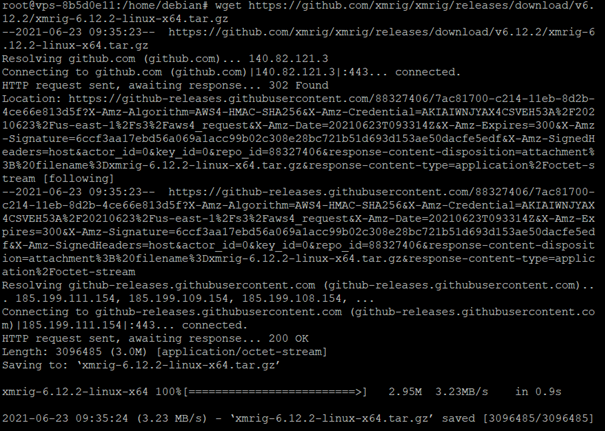
Check that the file is downloaded via the command :
ls
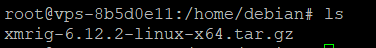
Then we create the monero directory :
mkdir monero
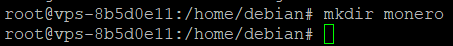
We move the file previously downloaded in our new directory (the star indicates that the continuation can vary according to your version) :
mv xmrig-* monero/
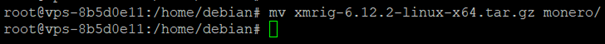
We go to our new directory :
cd monero
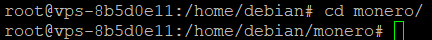
We unzip our downloaded file :
tar -xvf xmrig-*
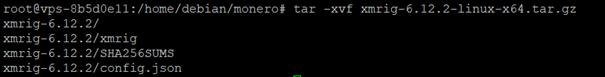
Navigate to our new unzipped folder :
cd xmrig-*
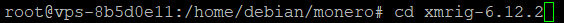
We can then see the following 3 files available :
ls
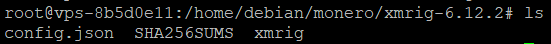
On édite le fichier config.json. Il faut ici changer l’url en indiquant un pool de mining que vous pouvez choisir ici et indiquer l’adresse de votre wallet monero sur la ligne user.
nano config.json
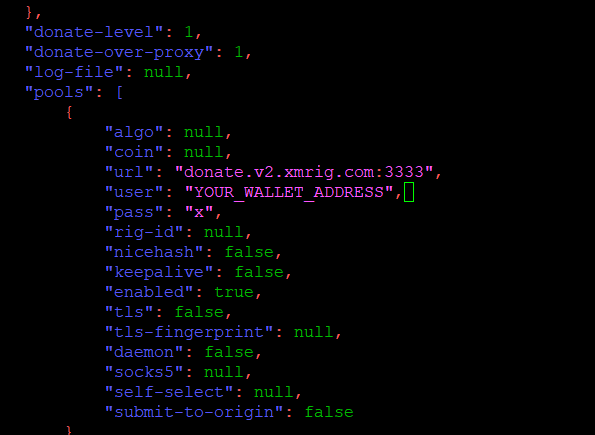
To launch xmrig, just type the command :
./xmrig
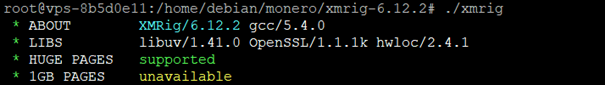
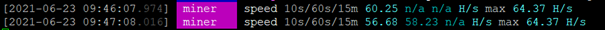
To launch the script at startup, we edit crontab :
crontab -e
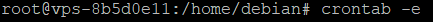
Then we add the following line (to be modified according to your needs), the -B meaning background :
@reboot /home/user/monero/xmrig-*/./xmrig -B
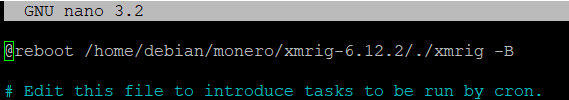
Depending on your mining pool, you can track your earnings with your monero address, here on minexmr :
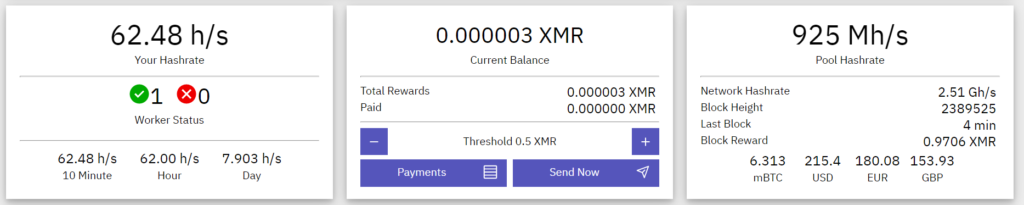
Sources :
XMRIG releases : Github
Pools monero : miningpoolstats
